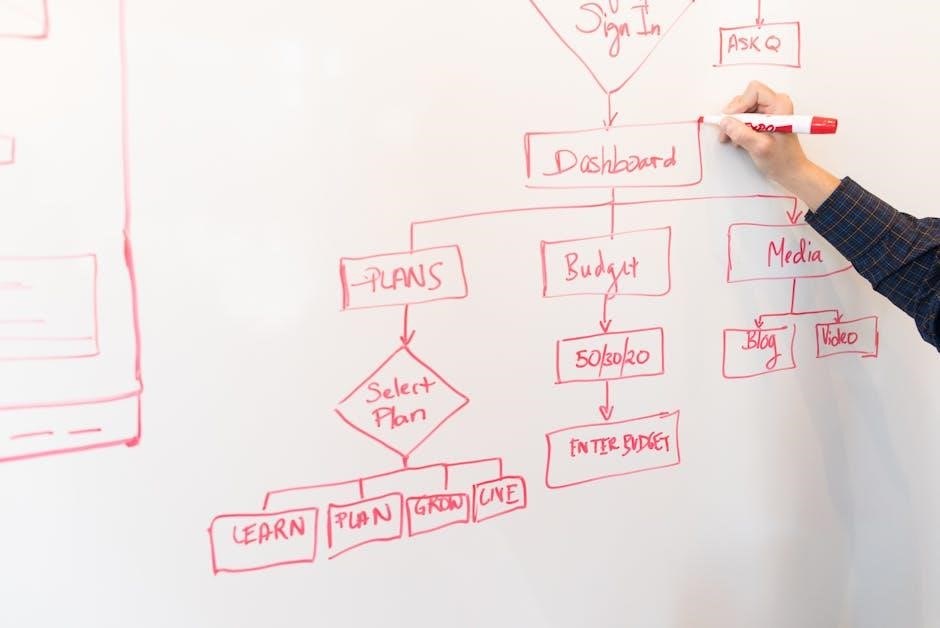Welcome to the Baofeng UV-5R instruction manual! This guide is designed to help you navigate the features, setup, and operation of your dual-band transceiver effectively. Whether you’re a seasoned ham radio enthusiast or a newcomer, this manual provides essential insights to maximize your radio’s potential. From legal considerations to advanced programming, we cover it all to ensure safe and efficient communication. Explore the sections below to unlock your UV-5R’s full capabilities and enjoy seamless connectivity.
Overview of the Baofeng UV-5R Radio
The Baofeng UV-5R is a compact, dual-band, dual-display transceiver offering 128 channels and wide frequency coverage (144-148MHz and 420-450MHz). Known for its affordability and ease of use, it supports VFO and Channel modes, CTCSS/DCS tones, and scanning features. Measuring 58x32x110mm, it’s portable and ideal for ham radio enthusiasts. This manual ensures you maximize its capabilities, from basic setup to advanced programming, while adhering to legal standards for safe and effective communication.
Importance of the Instruction Manual
This manual is crucial for understanding and safely operating the Baofeng UV-5R. It provides detailed guidance on legal requirements, programming, and troubleshooting, ensuring compliance with FCC regulations. The manual helps users navigate advanced features like dual-band functionality and tone settings, preventing misuse and potential damage. It also offers safety tips and best practices, making it an essential resource for both beginners and experienced operators to maximize the radio’s capabilities effectively.

Legal Considerations for Using the Baofeng UV-5R
Using the Baofeng UV-5R requires compliance with FCC regulations. A Technician Class license is mandatory for transmitting on amateur bands. Unauthorized use of restricted frequencies is illegal.
FCC Licensing Requirements
The Baofeng UV-5R requires FCC licensing for legal operation in the U.S.
A Technician Class license is mandatory for transmitting on amateur radio frequencies.
Using the radio without proper authorization can result in legal penalties.
Unlicensed users are limited to monitoring frequencies and cannot transmit.
Ensure compliance with FCC regulations to avoid legal consequences and maintain valid identification during operation.
Register with the FCC and pass the required exam to obtain the necessary license.
Transmission Regulations
Adhere to FCC rules when transmitting with the Baofeng UV-5R. A valid Technician Class license is required for amateur radio bands. Unlicensed users can only monitor frequencies. Ensure transmissions comply with power limits and frequency allocations. Avoid using restricted bands to prevent interference. Always turn off the radio in areas with posted notices requiring it, such as hospitals or aircraft, to prevent electromagnetic interference.
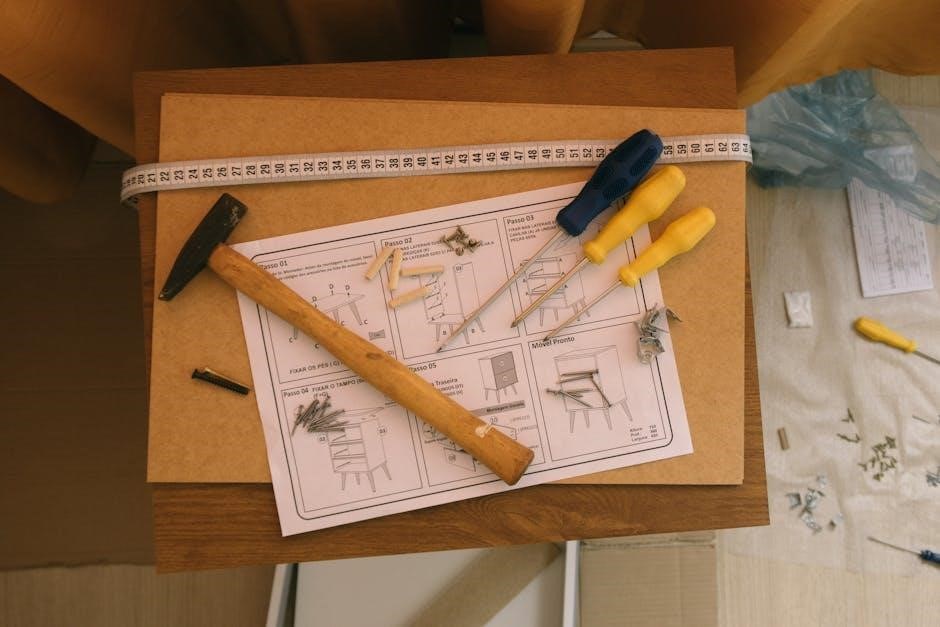
Key Features and Specifications of the Baofeng UV-5R
The Baofeng UV-5R is a dual-band, dual-display transceiver with 128 channels, supporting VHF (144-148MHz) and UHF (420-450MHz) frequencies. It features CTCSS/DCS tone scanning, DSP technology, and a compact, portable design for clear communication on the go.
Dual-Band and Dual-Display Functionality
The Baofeng UV-5R operates on VHF (144-148MHz) and UHF (420-450MHz) bands, offering versatile communication across different frequencies. Its dual-display feature allows simultaneous monitoring of two channels, ensuring you stay informed and connected without switching modes. This functionality enhances multitasking, enabling users to track both primary and secondary frequencies effortlessly, making it ideal for diverse communication scenarios and environments.
Channel Capacity and Frequency Range
The Baofeng UV-5R supports 128 programmable channels, allowing users to store and organize frequencies efficiently. It operates on VHF (144-148MHz) and UHF (420-450MHz) bands, providing wide coverage for communication needs. With a maximum talking range of up to 5 kilometers, this radio is suitable for both personal and professional use in various environments, ensuring reliable connectivity across its supported frequencies.
Installation and Initial Setup
Install the antenna by rotating it clockwise until secure, holding it by the base. Properly insert the battery with correct polarity and charge fully before first use.
Antenna Installation Guidelines
Install the antenna by rotating it clockwise until it stops, ensuring a secure connection. Hold the antenna by its base during installation to avoid damage. For external antennas, maintain an SWR of 1.5:1 or less to prevent transistor damage. Properly align the antenna for optimal signal strength and reception. Always handle the antenna with care to avoid physical damage or performance issues.
Battery Installation and Charging
Insert the 1800mAh Li-ion battery into the radio, ensuring the contacts align properly. Charge the battery using the provided charger or a compatible docking station. Avoid overcharging to prolong battery life. The battery typically requires 3 to 4 hours for a full charge. Use only approved Baofeng accessories to prevent damage. Always unplug the charger when not in use to maintain safety and efficiency.
Programming the Baofeng UV-5R
Programming the UV-5R allows customization of frequencies, channels, and settings for optimal communication. Use manual programming or CHIRP software for advanced configuration, ensuring precise control over your radio’s functionality.
Manual Programming Steps
Access Frequency Mode by pressing the VFO/MR button. Enter the desired frequency using the keypad, then set parameters like offset, tone, and bandwidth via the menu. Save the configuration to a channel by pressing MENU and selecting “Save.” Name the channel if needed. Use the arrow keys to navigate and confirm settings. This method provides direct control for quick adjustments and customization of your radio’s operation.
Using CHIRP Software for Advanced Programming
CHIRP software offers advanced programming for the Baofeng UV-5R, enabling efficient channel management and customization. Download and install CHIRP, then connect your radio using a compatible cable. Import or create a CSV file with desired frequencies, tones, and settings. Upload the configuration to the radio for seamless operation. CHIRP simplifies batch editing and ensures accurate programming, making it ideal for both beginners and experienced users seeking precise control.

Channel Setup and Configuration
Organize and customize channels for seamless communication. Set frequencies, names, and tones, enabling efficient access to preferred networks. Configure CTCSS/DCS tones for private conversations and optimize channel memory.
Creating and Editing Channels
Create and edit channels easily using the UV-5R’s menu system. Input frequencies, set channel names, and apply CTCSS/DCS tones for private communication. Use the manual or online guides for step-by-step instructions to customize your channels efficiently;
Setting Up CTCSS/DCS Tones
Configure CTCSS/DCS tones to ensure private and clear communication. Access the menu, select the tone type, and input the desired code. Enable the tone for both transmit and receive to filter unwanted signals. This feature helps reduce interference and secures your conversations, making it essential for group communication. Refer to the manual for detailed steps to activate and adjust these settings effectively.

Operating Modes and Functions
The Baofeng UV-5R operates in VFO (Frequency Mode) and MR (Channel Mode), offering flexible communication options. Use VFO for direct frequency input and MR for channel-based operation. Scanning and monitoring features enhance efficiency, allowing seamless communication across multiple frequencies and channels. These modes ensure versatility for various communication needs, from casual use to professional applications.
VFO (Frequency Mode) vs. MR (Channel Mode)
VFO (Frequency Mode) allows direct frequency input for quick access, ideal for scanning or temporary use. MR (Channel Mode) uses pre-programmed channels for easy navigation. Toggle between modes using the orange VFO/MR button. VFO offers flexibility for manual control, while MR streamlines operations with stored settings. Understanding these modes enhances communication efficiency, catering to both casual and professional users.
Scanning and Monitoring Features
The Baofeng UV-5R offers robust scanning and monitoring capabilities. Press and hold the orange button for two seconds to activate scan mode, allowing you to search for active frequencies or CTCSS/DCS tones. This feature is ideal for identifying unknown signals or monitoring multiple channels. Use the menu to customize scan settings, such as scan range or priority channels, ensuring efficient communication without missing important transmissions.

Safety Precautions and Best Practices
Handle the Baofeng UV-5R with care, avoiding drops and extreme temperatures. Use the radio in well-ventilated areas to prevent overheating. Always turn it off in restricted zones like hospitals or near sensitive equipment to minimize interference and comply with regulations.
Handling the Radio and Antenna
Always handle the Baofeng UV-5R with care to avoid damage. When installing the antenna, hold it by the base and rotate clockwise until it stops. Never rotate the antenna by its top to prevent breakage. For external antennas, ensure the SWR is 1.5:1 or less to protect the transceiver. Avoid exposing the radio to extreme temperatures or moisture to maintain optimal performance and longevity.
Using the Radio in Restricted Areas
Always comply with posted notices requiring the radio to be turned off in restricted areas, such as hospitals, airports, or secure facilities. Avoid using the Baofeng UV-5R near sensitive electronic equipment to prevent electromagnetic interference. Be aware of legal permissions and ensure proper licensing when operating in areas with specific regulations. This ensures safe and responsible communication while respecting restrictions.

Troubleshooting Common Issues
Identify common issues like frequency interference or software glitches. Check antenna connections, reset settings, or reprogram using CHIRP software to resolve problems effectively.
Resolving Frequency Interference
To address frequency interference, first identify the source by scanning nearby devices. Use high-quality antennas to minimize signal disruption. Adjust squelch settings to filter weak signals and enable tone codes (CTCSS/DCS) for clearer communication. Regularly monitor channel activity and switch to less congested frequencies.Updating firmware and using external filters can also reduce interference effectively.
Fixing Software and Hardware Glitches
Reset the radio to factory settings if software issues arise. Reinstall firmware using CHIRP or the manufacturer’s software. Check antenna connections for damage or loose fittings. Ensure proper battery installation and charging. For hardware malfunctions, inspect the antenna and accessories for damage. Consult the manual or online guides for troubleshooting specific error messages. Regular updates and proper maintenance can prevent recurring issues.
Accessories and Upgrades
Explore essential accessories for the Baofeng UV-5R, including high-quality antennas, noise-canceling earpieces, and durable battery packs. These upgrades enhance functionality and user experience.
Recommended Antennas and Earpieces
For optimal performance, consider upgrading to a high-gain antenna like the Nagoya NA-771 or NA-701, which improve range and clarity. Noise-canceling earpieces, such as the Baofeng UV-5R earpiece or third-party alternatives, enhance audio quality in noisy environments. These accessories ensure reliable communication and durability, making them essential for both casual and professional use;
Other Useful Accessories
Enhance your Baofeng UV-5R experience with practical accessories. A programming cable enables easy computer-based setup via CHIRP software, while a carrying case protects your radio on the go. Additional items like extra batteries, chargers, and protective films ensure longevity and convenience. These accessories complement your communication needs, offering flexibility and reliability for various operating conditions.
Thank you for following this guide! The Baofeng UV-5R instruction manual has equipped you with essential knowledge to understand and utilize your radio effectively. Happy exploring!
Final Tips for Effective Use
Regularly practice using your Baofeng UV-5R to stay familiar with its features. Use high-quality antennas for optimal performance and consider updating firmware for the latest improvements. Experiment with external antennas to extend range and explore advanced programming with CHIRP software for customization. Join ham radio communities for support and always follow safety guidelines. Happy communicating!
Resources for Further Learning
For deeper understanding, visit the official Baofeng website or download the UV-5R manual from trusted sources like Manualzz. Explore tutorials on YouTube and forums like Miklor for expert tips. Join ham radio communities and Facebook groups dedicated to the UV-5R for real-world advice and troubleshooting. These resources will help you master your radio and stay updated on best practices for optimal performance.